Digital Memories Lab
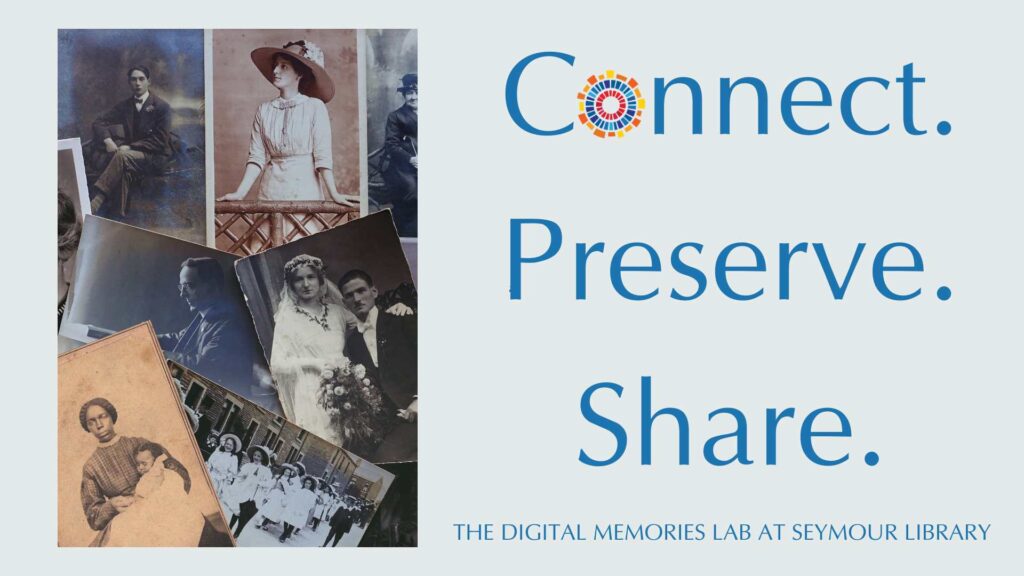
WELCOME to Seymour Library’s Digital Memories Lab – a place where you can preserve and share your family’s history by transferring old formats to new digital versions.

What is the process for using the Digital Memories Lab?
- Make an appointment by calling the History Discovery Center at 315-252-2571 ex. 414 during its open hours Wed/Thurs/Fri 10 – 4. (Limited to one appointment per person per day with a maximum time slot of two hours.)
- Be aware that digitization may be time-consuming. (Video and audio transfers will happen in real-time. For example, a one-hour video or audio file will take one hour to transfer plus additional time for compressing and saving.)
- Bring a personal storage device with you – USB or external hard drive – or create an account for cloud storage – Google Drive, etc. (Digitized materials cannot be saved to library computers and must be saved to personal storage. Please make sure your selected storage has enough capacity for your digital files.)
What are the accepted formats?
- VHS tapes
- 35 mm negatives
- 35 mm slides
- 8 mm/ Super 8 film
- cassette tapes (coming soon)
- photographs
- documents
Please note: In making the decision to use the equipment in the Digital Memories Lab, the patron agrees to abide by U.S. copyright laws and by all sections of the Library’s Public Use of Computers and Access to the Internet Policy, including that library technology may not be used to digitize sexually explicit or sexually suggestive (obscene/pornographic) material. Use of the equipment indicates the patron’s understanding that the Library is not responsible for any damage to or loss of items being scanned or the resultant digital files.
The Library reserves the right to ask a patron to discontinue working with the Digital Memories Lab equipment due to violations of library policies or U.S. copyright laws or due to negligence in use of equipment.